Microsoft Intune for Education vs Full Intune Console: Which is Best for Educational Institutions?
Whether you are looking for a solution for your business or educational organization, Microsoft Intune is a great way to protect your data and secure your network. However, if you are an educational organization, it’s likely that you don’t require all the configuration options available in the full Intune console. Instead, Intune for Education may be a preferable solution to streamline your endpoint management, improve user experience and simplify the process of onboarding new devices.
In this article, we will be taking a deep dive into both Intune and Intune for Education so you can gain a deeper understanding of the differences between these solutions, and the benefits of each option.
Microsoft Intune: The Full Intune Console
Microsoft Intune is an incredibly powerful mobile device management and mobile application management platform that is designed to help organizations unify endpoint management solutions and ensure cloud security across the entire environment. No matter what your organization does, protecting your organizational data and identity against cybersecurity threats should always be a priority and in short, Microsoft Intune helps you to do just that.
Microsoft Intune empowers you to control how the devices within your network are used by configuring specific policies and controls. What’s more, Intune integrates with Azure AD so, you can control who has access to what within your organization and Azure Information Protection to further protect data from leaks or cyberattacks.
With hundreds of configuration options available, you can tailor settings within Microsoft Intune to meet the specific needs of your organization.
Microsoft Intune: Intune for Education
Microsoft Intune for Education has been designed to make it as easy as possible for educational organizations to create a safe learning environment, deploy apps, manage users, and secure data while ensuring privacy and compliance across all devices.
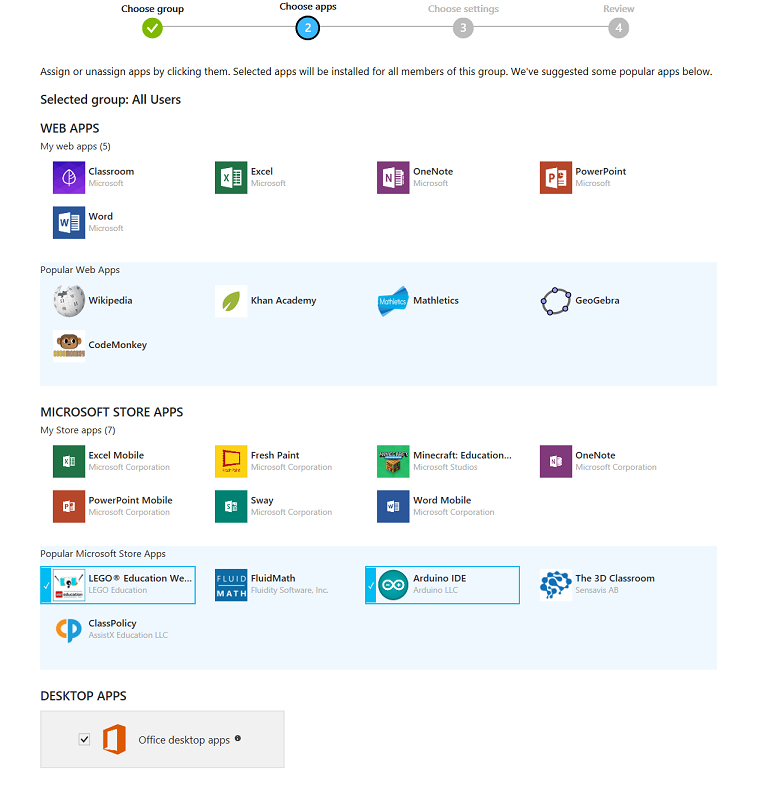
What sets Intune for Education apart is how quick and easy it is to deploy. Its simplified management and deployment process saves significant time for IT professionals in the education industry, enabling them to refocus on enhancing and supporting the learning experience of students.
Although Microsoft Intune for Education has the same purpose as the full Intune console, it has been streamlined to meet the specific needs of educational institutions. This means it doesn’t include a number of features that are available in the full Intune console, which are geared towards enterprises. Despite missing these features, Intune for Education is not limiting as more often than not schools, colleges and universities do not require these missing features.
When using the full Intune console, there are a lot more settings that require configuration during setup, meaning it can take time and resources to activate and configure. With Intune for Education, this is not the case. Designed to keep things as simple as possible, Intune for Education empowers users to set up a classroom in under an hour. It offers reduced complexity and a simplified dashboard and options that do not require you to be IT professionals to configure. This is especially helpful considering the users that often configure Intune within educational organizations are not always IT professionals and are sometimes teachers and professors.
Creating an Effective Device Management Strategy with Intune for Education
Among the most valuable elements of Intune for Education is the built-in automation and wizards that are available to simplify the process of onboarding devices, users, and provisioning lab systems. This simplified device management saves a considerable amount of time, that would otherwise have been spent configuring more complex settings.
Another distinction between Intune and Intune for Education is the ability to create ‘campuses’. Within Intune for Education and ‘School Data Sync,’ you can logically group data or devices together by location, for example by campus or school name, under a larger entity like a university or city. You even have the option to target devices based on who is using them, whether they are faculty members or students.
Microsoft’s Intune for education recognizes that educational institutions seek to maintain a consistent experience for all users. By simply integrating your Student Information Management System with Intune for Education, your apps and policies will follow the user across devices, providing a consistent user experience.
If you are wondering if the simplicity of Intune for Education comes at a high price, you’ll be glad to hear that it’s a well-priced solution with a low per user per month cost. In fact, Microsoft’s Student Use Benefit is a good method to bring down the cost for eligible education organizations purchasing Microsoft licensing.
Intune for Education, Full Intune Console, or Both?
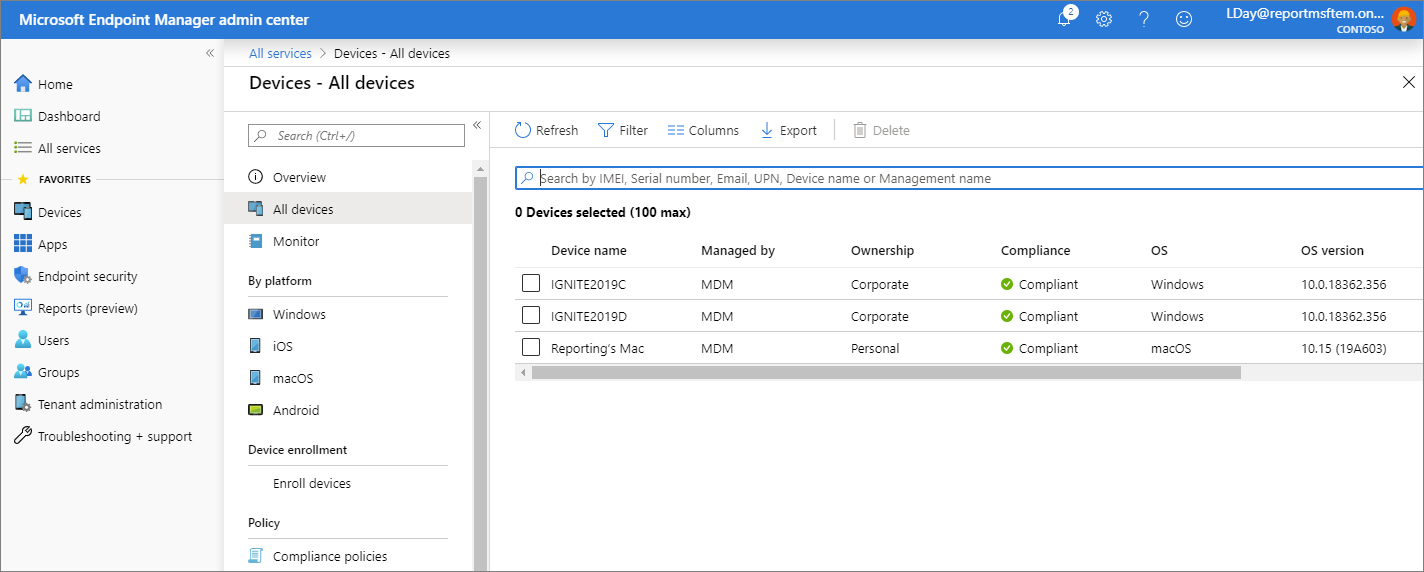
When it comes to deciding between Intune for Education or the full Intune solution, it really comes down to who is going to be using Intune, what devices you are going to be managing, and the complexity of tasks that will be completed within Intune.
The good news is, you don’t need to choose between Intune for Education and the full Intune Console, as both are included within the same subscription package. Sometimes, admins will use Intune for Education for day-to-day tasks and turn to the full Intune console when they need to configure a more complex setting.
Who will be using Intune within your organization?
If Intune is going to be set up and used by teachers, or others that are not IT professionals, then Intune for Education is the best option thanks to its streamlined functionality and simple setup. However, if you have a dedicated IT department that will be managing Intune then you could use the Full Intune Console instead to gain full access to its advanced functionality.
What devices will you be managing?
You can’t manage Android devices with Intune for Education, so if you have Android devices in your network then you may need to use the full version of Microsoft Intune. This gap is largely due to complexity, as Android is much more complicated and not easy to simplify for schools. Intune for Education is best used for Windows 10 devices and iOS/iPadOS instead. iOS and iPads are the most popular devices within the classroom, so not having the ability to manage Android devices is typically not a big issue.
Another factor to consider is that Intune for Education enables educational institutions to perform an “SDS” or “School Data Sync” to synchronize between Intune and the school’s student/faculty management system, instead of using on-premises Azure AD which many schools may not have setup.
How complex is your Intune configuration?
If you will be using Intune for more complex tasks and configurations, you may need to use the full Intune console instead due to the limited functionality of Intune for Education. The full Intune experience does offer more granularity when it comes to policy configurations so it may be a better fit for higher or further education organizations with an IT department.
As mentioned, Intune for Education can be used by itself or in combination and in harmony with the full Intune Console. When Intune for Education and the Intune Console are used together, you can:
- Manage the mobile apps your users access every day and mobile devices your students and staff use to access data.
- Control the way your users access and share it and thus, protect your organizational information.
- Ensure devices and apps are compliant with security requirements.
Want to Get Started with Intune?
In case you already have Microsoft Configuration Manager in place, you can still use Intune. Configuration Manager comes with extensive capabilities itself, but does lack some performance efficiency elements that can be resolved by bringing in Microsoft Intune. This does not mean that you need to replace one for the other, you can just add Intune and create a co-management strategy within Microsoft Endpoint Manager.
For a deep dive into how you can utilize them together or individually, be sure to check out our comprehensive article.
We’re Here to Help
We hope this article has helped to answer your questions around which version of Intune to use for your education organization. However, if you need further guidance when it comes to choosing the best option for you, Steeves and Associates are here to help. Whether you want to assess your existing Endpoint infrastructure or upgrade your classroom’s technology to Intune, our years of expertise can help you establish an effective device management strategy that will set your organization up for success now and into the future.
Our dedicated team of Microsoft experts is passionate about helping organizations like yours find success with both new and existing technologies. Get in touch today to find out how we can help you get more from Microsoft Intune for your education organization.


