How Does Windows 10 Change Upgrades, Updates and Service Cycles?
Editor’s note: this blog was originally published on February 19, 2019, and has been edited for updates and accuracy on March 20, 2020.
If you are still running on Windows 7 at your organization, I’m sure you’ve set your sights on the end of service life (January 14, 2020). The logical next step is the move to Windows 10. However, before planning this transition it’s important to understand that Windows 10 isn’t the regular operating system we all know (and love?). In fact, Windows 10 and the Win-as-a-Service model represents a fundamental shift that you need to be aware of. Lucky for you, I outlined this shift in our blog post “Windows 10 & Win-as-a-Service: Fundamental Changes you must know,” which provides a great introduction to the Win-as-a-Service model. We do our best to update this blog as new information becomes available given that Windows as a Service landscape is constantly evolving. Just recently, Microsoft announced that it is extending support of Windows 10, version 1709, due to the current public health situation.

The bad news is that this shift will require a bit of adjustment on your part. The good news is that Microsoft is fully supporting and even funding* (certain Windows 10 service model upgrades with Office 365 Pro Plus – inquire to learn more) upgrades from Windows 7 to Window 10 for organizations ready to progress to a more modern and fully supported workplace.
Windows 10: Facts on Migration, Upgrades & Security
In the midst of all of this, the question remains – how will the progression to Windows 10 affect organizations such as yours? Here’s what you need to know.
- Windows 10 is an Ongoing Service Model (Win-as-a-Service)
Perhaps the most profound change brought on by Windows 10 is the Win-as-a-Service (WaaS) model. With WaaS, smaller feature updates will be delivered on a more frequent basis. This ongoing service model represents a complete shift in the way that Windows is not only built, but also deployed and serviced.
Windows 10 Building
Prior to Windows 10, the standard practice was to release a new version of Windows every few years. This was problematic for two reasons. First, due to the time between versions, feature revisions were often significant and therefore required a hefty amount of application remediation and training. Second, the longer release cycle meant that it was harder for Windows to keep up with technological developments, such as security and privacy concerns.
Both of these issues are resolved by the ongoing service model embodied by WaaS. Not only will there be fewer hurdles to users feeling comfortable leveraging the new capabilities included in releases, but also organizations will have better security, management and deployment tools to address the ever-changing technological landscape.
Windows 10 Deployment
Deployment has also been simplified with WaaS. The initial migration leverages an easy in-place upgrade process to preserve all apps, settings and data. Deployment of further features updates is equally as easy.
Windows 10 Servicing
Traditionally, servicing included a variety of release types with a variety of different release cycles. However, in the ongoing saga of ever-changing Windows 10 servicing, recently Windows 10 version 1809 was the last version to make use of the semiannual channel (SAC) and semiannual channel-targeted (SAC-T) releases.
What this means is that there are no longer two ‘branch readiness’ levels, SAC and SAC-T, with SAC-T being the initial Windows 10 release. As of version 1903 of Windows 10, Microsoft will be releasing a single semiannual channel release.
What does this change mean for you? It depends on your choice of feature update tool. If you are using WUfb, a new user interface behavior will enable you to set ‘deferral channels’ for targeted upgrades. Rather than Microsoft telling you when the build is “business ready” by releasing the SAC business ready build, you will now define the “deferral” period after which you are confident releasing the build broadly within the business.
For updates managed by ConfigMgr and Windows Server Update Services, there will only be one feature update published that will occur at the time of the original release. In order to deploy Feature Updates for Windows 10 v1903 and above, you must add the Product Windows 10, version 1903 and later and/or Windows Server, version 1903 and later which will make these feature updates available through ConfigMgr.
For more information surrounding the Windows 10 servicing changes, click here.
- Windows 10 readily solves compatibility issues
We all know that application compatibility has been a big issue for Windows upgrades in the past. It was especially problematic for the migration from Windows XP to Windows 7. However, with Windows 10, Microsoft has put a lot of effort into making the migration experience much better.
More specifically, most Windows 7–compatible desktop applications will be compatible with Windows 10 straight out of the box and this compatibility will be maintained through feature updates. However, that’s not to say that you shouldn’t test your most business-critical applications. In fact, you should test these on a regular basis to validate their compatibility.
With regards to device compatibility, Windows 10 also performs very well. No new hardware is needed; any device capable of running Windows 7 or later can run Windows 10.
- Windows 10 Updates & Upgrades Automation through Win-as-a-Service
As previously explained, the move to Windows 10 involves a reduction in the number of release types. More specifically, with Windows 10 there are only two types of releases: feature updates and quality updates. The former will occur semi-annually while the latter will occur on a monthly basis.
This shift to a regular release cycle necessitates a change in the ways organizations approach and plan the deployment of updates. As demonstrated in the below image, instead of requiring significant efforts on an infrequent basis, the new release cycle requires much lower levels of effort more frequently.
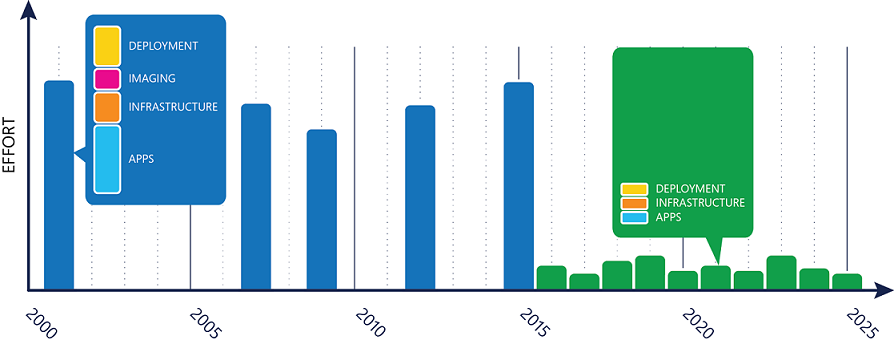
When planning your new deployment strategy, the first thing to do is to establish a simple, repeatable process for testing and deploying every update. Microsoft provides the following example of what this process could look like:
- Configure test devices: Configure testing PCs in the Windows Insider Program so that insiders can test feature updates before they are available to the semi-annual channel.
- Identify excluded PCs: Special purpose devices, such as medical equipment, may require a stricter, less frequent update cycle. Identify and separate these PCs from the phased deployment and servicing cycles to help remove confusion for your administrators and ensure that devices are handled correctly.
- Recruit volunteers: Find volunteers for pilot groups to provide feedback through the deployment.
- Choose a servicing tool: Choose which tool you will use to manage updates and consider how you will deliver them.
- Prioritize applications: Identify the most business-critical applications and test them prior to the pilot phase.
______________
In order to assist organizations defining their testing and deployment processes, Steeves and Associates is now offering a 1-DAY Win-as-a-Service (WaaS) Preparedness Workshop. This workshop will help your organization plan for the transition to Windows 10 and the updated Windows Servicing model. To book your workshop with us, reach us at sales@steeves.net or 1-888-952-8800.
_____________
- Windows 10 Boasts Superior Security
Security threats increase daily and organizations need to be maintaining their software at the same pace to stay protected. A benefit of Windows 10 / Windows-as-a-Service is that we now have a process to keep our systems continuously up-to-date. With this continuous release cycle, organizations no longer need to wait for a new operating system to deploy major new security upgrades. Instead, semi-annual upgrades and continuous updates will empower organizations to improve their security frequently to protect against the growing number of threats.
However, it’s not only the frequency of the updates that is impressive, but also the content of each update. Take Windows 10 1083, as an example. Released on April 30th, this feature update included a number of fantastic new security features. Perhaps the most significant of these is Windows S mode. With Windows S mode, applications are Microsoft-verified for security and performance and available only from the Microsoft Store. This enhanced security mode not only bolsters security, but it also leads to performance benefits such as battery life improvements.
Windows 10 1083 also provides users added privacy features, such as the ability to expose what Microsoft is collecting from their systems. With the diagnostic data viewer, users can not only review what is being sent, but they can also remove data previously shared with Microsoft.
Other important security and privacy features included in this release are Windows Hello, a new and improved Windows Security (a.k.a. Windows Defender), Edge browser updates and improved deployment and password options.
- Windows 10 is a Far Cry from Windows 7
Toto, I’ve a feeling we’re not in Kansas anymore… Well Dorothy, you’re certainly right. Windows 10 and Windows-as-a-Service are a massive departure from Windows 7. And what’s more, things are changing quickly. What we now know about Windows 10 may be totally obsolete in a few months; we saw it with the “Current Branch for Business” a concept that was initially announced for Windows 10 but later abandoned. This may seem overwhelming, but now is not the time to bury your head in the sand. The world of Windows is changing, and your organization needs to change with it.
Windows 7: The End is Near
As noted above, the end of Windows support is nearing. Consequently, it’s important that you start planning for a transition to Windows 10. Are you unsure where to start? We can help.
Our 1-Day Win-as-a-Service (WaaS) Preparedness Workshop helps organizations, just like yours, plan for the transition to Windows 10 and the updated Windows Servicing model. To book your workshop, contact us at sales@steeves.net or 1-888-952-8800.
Windows 10 Transition Funding
To help with the upgrade to Windows 10 and Windows-as-a-service, Microsoft is upping the ante with new funding* (certain Windows 10 service model upgrades with Office 365 Pro Plus – inquire to learn more) upgrades from Windows 7 to Window 10 for organizations ready to progress to a more modern and fully supported workplace.
Talk to your Microsoft Certified Windows partners to learn more. As the 1st Certified Microsoft Cloud Partner in Canada, Steeves and Associates can help you transition to Windows 10. More specifically, we can help you prepare your new Windows Service model to align with the continuous updates and upgrade schedule, thus ensuring the ongoing security, health and productivity of your organization.
*Microsoft Cloud Investment Funding is subject to an approved statement of work through your partner and cannot be committed without an approved Microsoft Purchase Order for the investment.
Author: Doug Griffin

Doug Griffin is an experienced Endpoint Management & Mobility Architect at Steeves and Associates. With a focus on System Center Configuration Manager since 1998 as well as Microsoft InTune, there are few in the field that has more hands-on experience. Doug Griffin also holds a wealth of certifications from Microsoft, including MCSA, MCTS, MCITP and is a Microsoft Certified Trainer. Griffin also has a Bachelors of Science from the University of Saskatchewan and over a decade of experience as an MCT, providing classroom and online based training in SCCM and other Microsoft products. In his time off, Doug enjoys playing Squash, although after years of practice he is still not very good at it.

