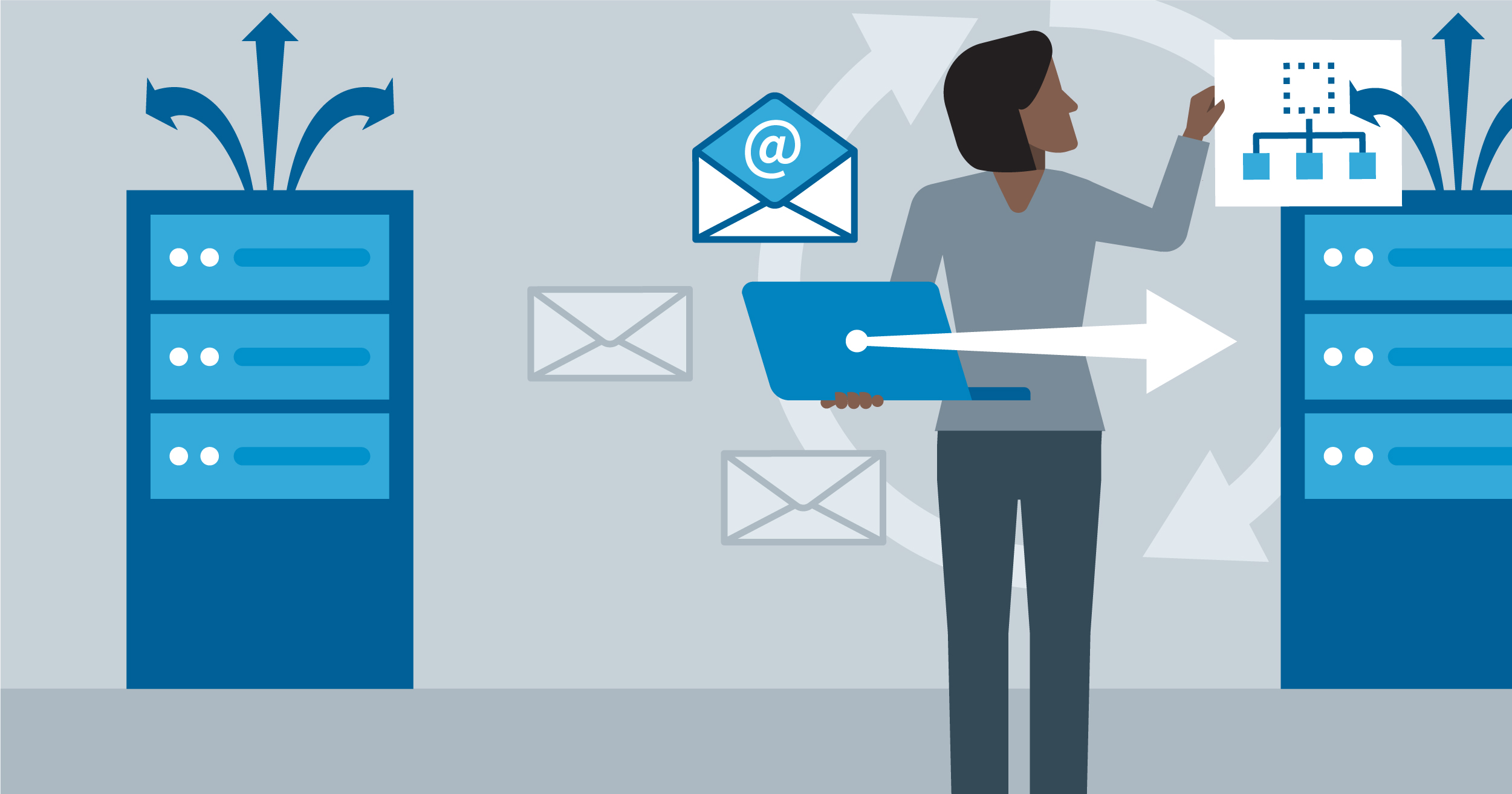So Long, Farewell, Auf Wiedersehen, Goodnight: It’s the end of the line for Microsoft Exchange 2010
♪ There’s a sad sort of clanging from the clock in the hall ♪ . . . and it started when Microsoft announced that Exchange 2010 will reach end of life on January 14, 2020. While the year 2020 may seem like something out of science fiction novels, it’s less than a year away. Consequently, if your organization is running Exchange 2010, it’s critical that you understand not only what “end of life” means, but also how you can start preparing.
What is “End of Life” and Why Does it Matter?
Every product released by Windows has a support lifecycle. Beginning when a product is released, this cycle normally lasts 10 years. “End of life”, or “end of support” marks the end of this product lifecycle.

While in most cases you can continue to run a product after its end of life, this is something Microsoft (and we) strongly recommend against. This should now be top of mind for organizations running Microsoft Exchange 2010, because after January 14th, 2020, Microsoft will no longer provide:
- Technical support for problems that may occur.
- Bug fixes for issues that are discovered and that may impact the stability and usability of the server.
- Security fixes for vulnerabilities that are discovered and that may make the server vulnerable to security breaches.
- Time zone updates.
In other words, continuing to run Exchange 2010 could have a significant impact not only on your organization’s efficiency and productivity but also on its security and reputation (i.e. should your organization’s email be blacklisted and recipient servers reject your email). Consequently, if you are running Exchange 2010 and have not yet started planning your upgrade, it’s about time you do so. Lucky for you, we’re about to outline the next steps.
How you can “Exchange” Exchange 2010?
When it comes to upgrading from Exchange 2010, organizations have a few options. First of all, they can choose to move to Office 365, Microsoft’s line of cloud-based apps and services (including email). However, this isn’t an option for everyone.

From regulatory/compliance reasons to data residency requirements, there are a multitude of reasons for why an organization may want to keep their emails on-premises. For these organizations, moving to a new version of Exchange is the way forward.
Microsoft Exchange 2013 & 2016
On the surface, the most logical option may appear to be to upgrade to Exchange 2013. It’s the next release after 2010, so it makes the most sense, right?
Actually, upgrading to Exchange 2016 may be a better option. The migration path from Exchange 2010 to a newer version is the same, regardless of whether you move to Exchange 2013 or Exchange 2016. What’s more, Exchange 2016 includes more features and advancements and more closely matches the experience available in Office 365. Finally, by upgrading to 2016 as opposed to 2013 you can give your organization more time before it faces the next end of life deadline.
The general steps for upgrading to Exchange 2016 are:
- Install Exchange 2016 into your existing Exchange 2010 organization
- Move services and other infrastructure to Exchange 2016
- Move mailboxes and public folders to Exchange 2016
- Decommission remaining Exchange 2010 servers
If upgrading to Exchange 2016 is something you are interested in, you should start by understanding the prerequisites and system requirements.
Microsoft Exchange 2019
Exchange 2016 is a great option. However, if you are already going through the migration process, why not go the extra mile and upgrade to Exchange 2019?
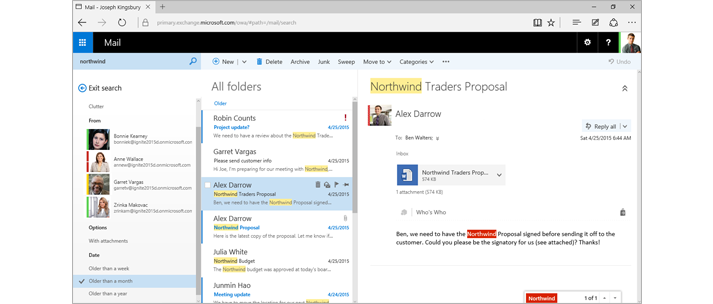
While this requires a two-step migration, the benefits of this upgrade far outweigh the cost. For example, Exchange 2019 provides improved:
1. Security
Installed onto Windows Server 2019 Server Core, Exchange 2019 provides the most secure out-of-the-box experience yet.
2. Performance
Exchange 2019 is able to take advantage or larger core and memory packed systems and enables organizations to scale a larger number of users per server.
3. User Experience
New calendaring options provide users with more control over their meeting requests and out-of-office settings.
While we hear from some organizations that 2019 might be “too new”, we can attest that Exchange 2019 is worth upgrading to with the Exchange development team going the extra mile to ensure maximum security in this newest release that also has made great strides in scalability and performance improvements over Exchange 2016.
If you are interested in migrating to Exchange 2019, take a look at the system requirements.
Key Considerations for Migrating from Exchange 2010
Since organizations moving from Exchange 2010 to Exchange 2016 or Exchange 2019 are looking at a staged migration, the upgrade process should have minimal impact on users.
However, there are still a number of key considerations and requirements that need to be understood before undertaking the migration process.
-
Servers need to be sized correctly
The requirements for memory, I/O throughput and CPU are significantly different in subsequent versions.
-
Public folders are a cutover migration to the new architecture.
There is no longer a replicated model, folders are hosted in special mailboxes. For most deployments, this isn’t significant but in a geographically distributed environment, it can affect how those folders are distributed in those mailboxes and where those mailboxes reside. The Public Folders can only exist in one architecture at a time so this means enabling access for everyone at once to the new endpoint.
-
Now is the time to update email hygiene and SPAM protection.
Some of the native email hygiene features in Exchange 2010 are no longer available in the newer versions. With new Anti-Spam and Anti-Malware features, such as Microsoft’s Advanced Threat Protection, available in Exchange Online, this provides the perfect opportunity for organizations to review their email hygiene and consider implementing Hybrid Exchange and/or simply utilizing EOP to help reduce the risks associated with emails, such as unsafe attachments and malicious links.
Smooth Your Migration with a FastTrack Partner
With Exchange 2010’s end of life fast approaching, it’s time to say “So Long, Farewell, Auf Wiedersehen, Goodnight.” The lack of technical support, bug fixes, and security updates provided after January 2020 make staying with Microsoft Exchange 2010 beyond this date a non-starter.
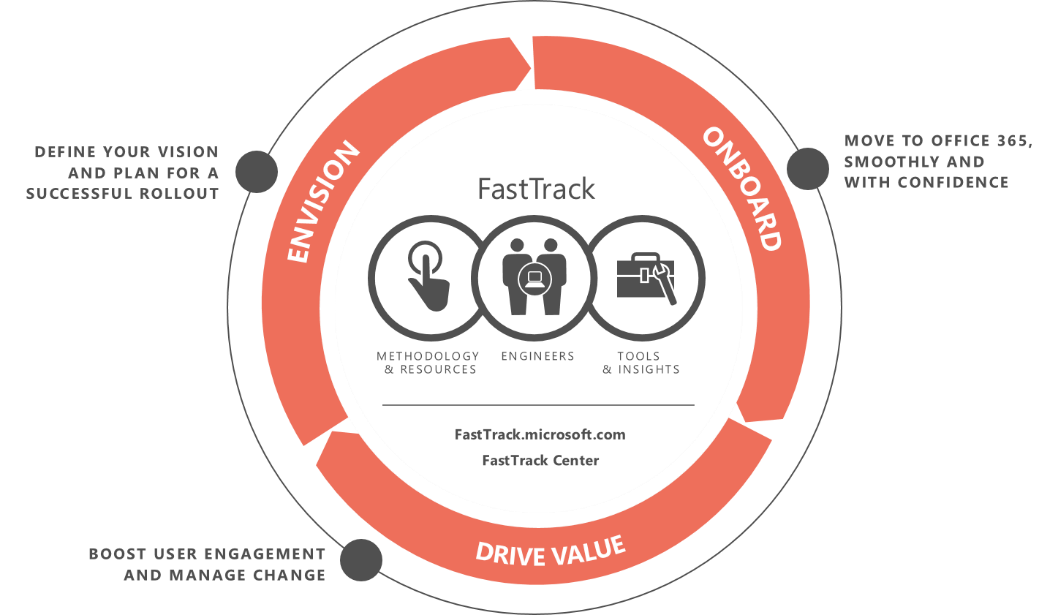
While the migration process may seem daunting, organizations still running Exchange 2010 need to get moving, and quickly.
Luckily, working with a trusted and experienced partner ensures for a well planned and executed migration. As a Microsoft FastTrack Ready Partner, Steeves and Associates is able to deliver additional support and resources to provide an even smoother customer transition. This support includes best practice planning strategies, onboarding support and user-adoption assistance to help our customers reduce their time-to-value proposition.
To learn more about how Steeves and Associates can support your organization with a migration to later versions of Microsoft Exchange, give us a call at give us a call (1 888 952 8800) or drop us a line here.