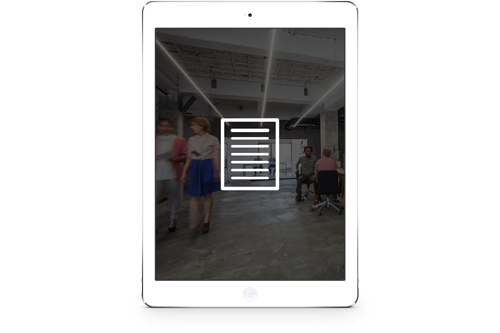How to Get More Out of Microsoft Office 365
As Microsoft’s 1st Canadian Cloud Partner, we were handpicked by Microsoft to receive and deliver exclusive resources and tools, created by Microsoft, to help our customers get more out of their Microsoft Office 365 platform.
While many of these resources are targeted toward small businesses, your larger enterprise organization could better leverage key areas of Office 365, such as a small business does, in your departments, teams and groups to drive better productivity, workflows, efficiency and collaboration throughout your organization.
We’ve compiled these valuable Office 365 resources in this article to help you learn more about the capabilities of Office 365 in order to enable your teams with cloud productivity tools that truly drive business. Select the sections that interest you below to learn more about how to better leverage your Office 365 subscription service:
>> SECTION 1: ACCESS INFORMATION AND BUSINESS TOOLS ANYTIME, ANYWHERE
>> SECTION 2: REAL-TIME COLLABORATION WITH OFFICE GROUPS & MICROSOFT TEAMS
>> SECTION 3: MINIMIZING SOFTWARE/HARDWARE COSTS WITH OFFICE 365
>> SECTION 4: UP-TO-DATE, GUARANTEED
>> SECTION 5: LEVERAGING ALL FACETS OF OFFICE 365
>> SECTION 6: SECURITY BEYOND PASSWORDS
SECTION 1: ACCESS TO INFORMATION ANYTIME, ANYWHERE WITH OFFICE 365
No matter how much we think we live in a world that is “always connected”, that just isn’t the reality. Depending on where you have to conduct business, you may not have access to the Internet. For a large enterprise, having to put work on hold because there is no connection could be detrimental. Office 365 allows you to work with or without the Internet.
Microsoft Office 365 Tip:
This video case study showcases how a business is able to get work done from anywhere, regardless of location and connection.
This graphic shows how easy it can be to work anywhere – online or offline with Office 365.
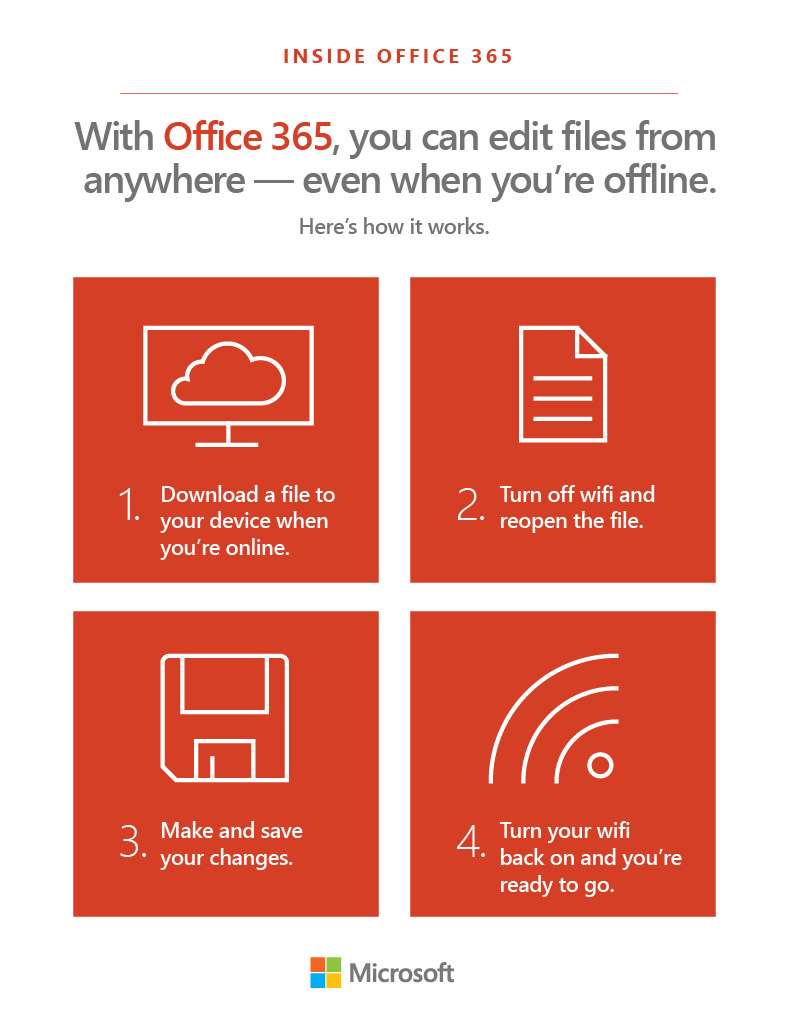
Microsoft Office 365 Tools to Apply:
With many employees working on-the-go, remotely or at client locations, this means connectivity may not always be available. Since Office 365 works with or without the Internet, this no longer must be a pain point. Office 365 always has AutoSave on, ensuring your changes are saved as you work, wherever you work. Any pending changes will sync as soon as you’re reconnected for continuous updates and ongoing collaboration.
SECTION 2: REAL-TIME COLLABORATION WITH OFFICE 365 GROUPS & MICROSOFT TEAMS
It’s important to be able to easily access your enterprise’s information and data whenever you need it. Especially when you’re doing business with customers, vendors or team members in different provinces, states, countries and time zones. With Microsoft Office 365 you can seamlessly and effectively work together “face-to-face” regardless of location.
Microsoft Office 365 Tip:
The following resources show how businesses with different locations manage to work together, despite not physically being in the same office.
These video case studies showcase how businesses are able to get work done from anywhere, regardless of location and connection.
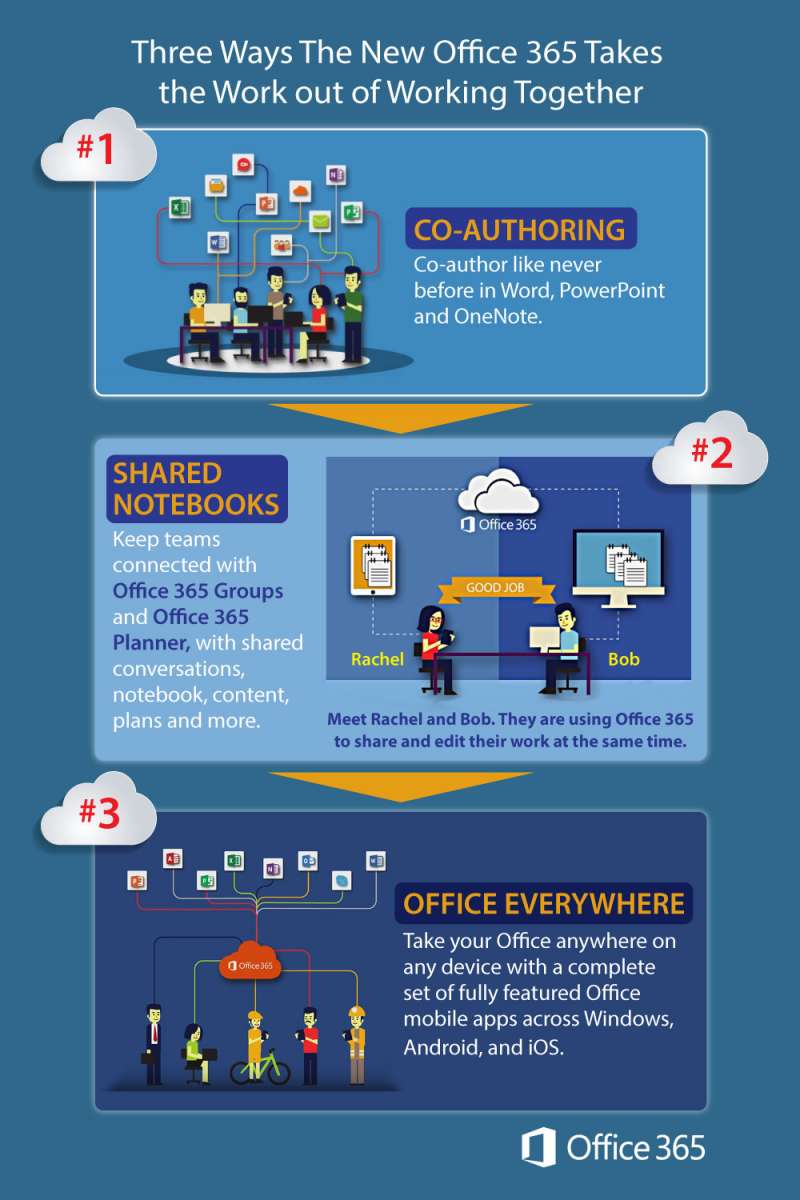
Microsoft Office 365 Tools to Apply:
A challenge faced by many large enterprises, employees and teams spread across various offices and locations. Close the geographic gaps with Microsoft Office 365. Share information with your team members, clients and vendors without risk, as your secure data remains secure while in the cloud, using Microsoft Teams, Office 365 Groups, OneDrive, Microsoft SharePoint, OneNote and Skype for Business.
SECTION 3: MINIMIZING SOFTWARE/HARDWARE COSTS WITH OFFICE 365
Enterprises use a slew of software platforms to complete daily tasks and compete today. But what if you didn’t have to? Having a single platform, like Office 365, eliminates the need to purchase multiple solutions, manage multiple platforms and deal with multiple software vendors, all while providing your employees the same familiar interface of Microsoft Office. It becomes even more convenient that you can predictably budget for and administer Office 365 with subscription-based pricing to keep costs consistent.
Microsoft Office 365 Tip:
The following resources show how Office 365 software-as-a-subscription service helps businesses keep software costs to a minimum.
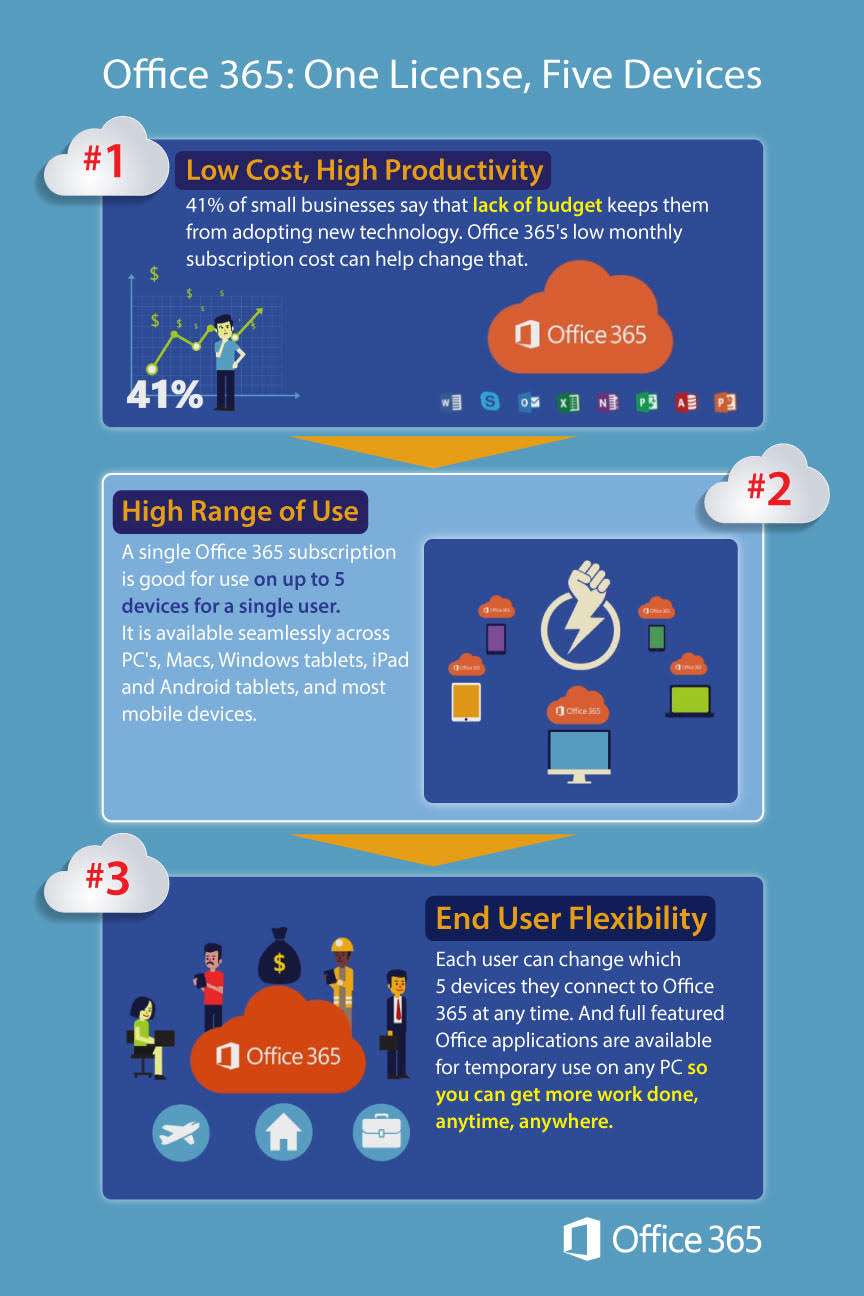
Microsoft Office 365 Tools to Apply:
With all the tools your enterprise uses to accomplish the daily work tasks, new software can be an exorbitant cost. Office 365 allows you to pay on a subscription basis, so you pay as you need it. In addition, Office 365 is completely customizable, so you can personalize it to best fit your organization’s needs by adding business applications as you need for only the employees that will use them, such as Microsoft Teams for real-time team collaboration. Check out our Office 365 Productivity Tools packages here >>.
SECTION 4: UP-TO-DATE, GUARANTEED, ON ANY DEVICE
Each of your employees may prefer to use different devices to accomplish the task at hand; from a desktop to a tablet or even a smartphone. Also, many team members don’t find the time to keep up-to-date with regular software updates or may even be unaware this task needs to be performed. This can cause problems when sharing files within the team on different versions. Office 365 eliminates this issue and enables employees to work from and with whichever devices they are most comfortable.
Microsoft Office 365 Tip:
The following resources show how Office 365 is always up-to-date on the latest version, no matter what device you’re using.
Microsoft Office 365 Tools to Apply:
Being on different versions of software can create issues when sharing files. In addition, your IT team doesn’t have to stress and plan for staying on top of updates with Microsoft Office 365. Everything is done seamlessly, regardless of which device you access Office 365 from. This ensures every team member in your organization has the same experience using Office 365 and collaborating within the platform together.
Easily drive team collaboration with OneDrive, Office 365 Teams, Microsoft SharePoint/Sites, Yammer, Skype for Business, etc. Learn more about Office 365 collaboration and productivity tools here >>.
Want to learn more about improving communication and collaboration at your organization? Check out our “7 Ways to Work Smarter in the Cloud with Office 365″ eBook.
SECTION 5: LEVERAGING ALL FACETS OF OFFICE 365
Let’s face it; business today is less concrete and traditional than it once was. The workforce is no longer confined to the walls of your office. Facilitating long-distance work relationships is a challenge for any enterprise.
See how Office 365 helps organizations solve this and the many other challenges through the many business tools that comprise this comprehensive platform.
Microsoft Office 365 Tip:
These short videos, featuring real customers, display how Office 365 can make your business communicate better, collaborate faster and become more productive consistently.
Office 365 Tools to Apply:
Within your large enterprise, there are several smaller teams or departments. These groups may not necessarily work side-by-side. Using Office 365 Teams and OneDrive is a must for collaboration.
Using OneDrive, teams can share files, documents and other resources relating to a specific project or departmental task. They can then use Microsoft Outlook or Office 365 Teams to continually communicate seamlessly, regardless of location.
SECTION 6: SECURITY BEYOND PASSWORDS
An increasing percentage of enterprise organizations today are facing and dealing with cyber attacks. In 2016, the U.S. National Cyber Security Alliance found that 60% of businesses that have suffered from a cyber-attack never recovered and many ultimately went out of business. This makes cybersecurity a life-or-death issue for your business.
Microsoft Office 365 Tip:
Office 365 delivers unparalleled data security from 24/7 threat prevention and detection, to customer data stored locally in regional data centers, as well as multi-layer security to keep your confidential business data private. The following infographic summaries key highlights of Office 365’s data security.

These video case studies showcase how Office 365 protects your data and your business from cyber attacks.
Microsoft Office 365 Tools to Apply:
Office 365 takes the burden of data security off your team. Office 365 while hosted in a highly scalable multi-tenant environment is secured through data isolation using Azure Active Directory capabilities leveraging security boundaries and putting safeguards in place so data cannot be compromised or accessed. Along with several cryptography and encryption features, Office 365 is much more secure and alert than most standard on-premise servers, which includes the worldwide Office 365 teams continuous work and improvements to detect and deny any new cyber threats.
Office 365: Productivity, Versatility and Continuity
As you can see from these videos, resources and tips, Office 365 is likely much more than what you and your team are using these days.
Office 365 is a robust business and productivity platform that helps you collaborate, communicate, share information, save money and works whenever you need it. The suite of Office 365 business applications is consistently expanding to help you manage, grow and support your business better.
Here are a few more helpful Microsoft Office 365 tips/resources to help you learn more about how you can leverage this powerful and versatile platform.
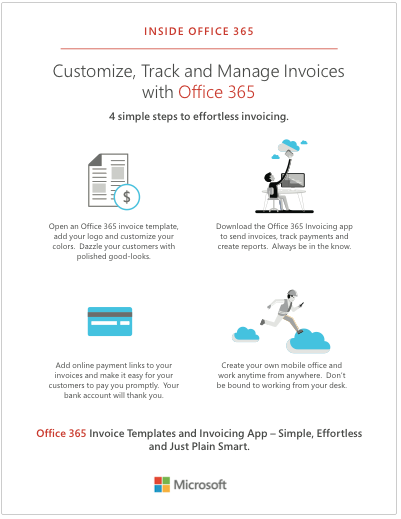
Find out how you can increase your productivity and save more with Office 365 with our exclusive Office 365 packages and services >>.
For more information on how your enterprise can benefit from Microsoft Office 365 or how to get more out of your Office 365 subscription, give us a call at 1 888 952 8800 or sales@steeves.net.
Author: Dave Steeves

Dave Steeves, CEO and Founder of Steeves and Associates, has been on the cutting edge of technology throughout his career with the past 25 years running his own company as Microsoft 1st Canadian Cloud Partner and one of the first Microsoft Certified Partners. Steeves has always been an early adopter and visionary, helping his clients adopt disruptive emerging technologies managing risk with careful selection of viable use cases to create value. When not tinkering in tech Dave enjoys hockey, skiing, and spending time with his family.