Don’t Get Caught Off-Guard: Support for Windows 10 1903 Expires This December (That’s Before Support for Versions 1803 & 1809 Expires)
Many people will be surprised to hear that Windows 10 1903 expires on December 8th, 2020 whereas Windows 10 1809 doesn’t expire until November 2021. This is due to the support duration of Windows-as-a-Service release cycles, more on these soon. It’s also important to note that this is also the first time since October 2017 that Microsoft has not provided customers using Enterprise and Education editions with an additional year of support.
What is the Windows 10 Lifecycle?
If you deployed Windows 10 1903, you may be seeing End of Service messages. Here’s what they mean, and what you need to do about it. Let’s start with a little background information. All Windows operating system (OS) versions have ‘lifecycles.’ Each lifecycle begins when a Windows version is released and ends when a Windows version is no longer supported by Microsoft. Before this happens, it’s crucial to make the Windows update a top priority for your organization, as running an unsupported version of Windows 10 increases your organization’s risk of a security breach. Knowing well in advance when your Windows OS lifecycle is ending allows you to make better decisions and plan for the next update.
Since releasing Windows 10, Microsoft has changed how it supports new versions of Windows. Previously, a whole new version of Windows would be released with a new name or number (remember Windows Vista?). With Windows 10, however, instead of releasing a whole new version, the operating system is continually evolving.
Windows 10 updates are released twice per year, but it’s important to note that the support duration of fall updates is one year longer than that of spring updates. The spring updates (typically released in May), including Windows 10 1903, are supported by Microsoft for 18 months. This support cycle first started after the release of Windows 10 version 1803, in 2018. All builds of Windows 10 released in the fall (usually September / October) are supported for 30 months.
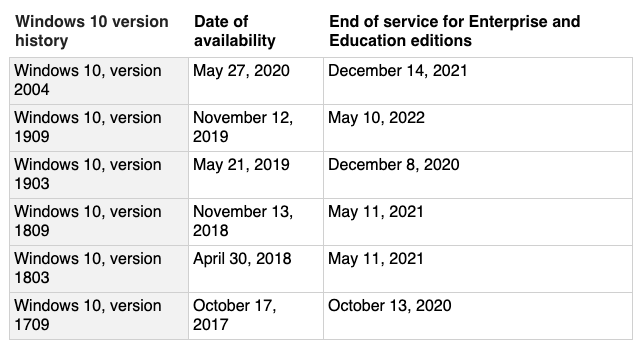
Source: Microsoft Windows Lifecycle Fact Sheet
Why Do You Need a Windows 10 Update?
Although they’re still called Windows 10, each of these new versions is treated as a distinct operating system in its own right. Each version is supported for a set period of time, and when that support expires, that version of Windows 10 is considered to be “end of service”. This means you will miss out on any security updates, patches, quality updates (fixing non-critical bugs and issues), as well as new features available in the updated version. Although your devices will still work if you don’t install the Windows 10 update, it’s important to plan updates to the latest version of Windows in advance, to avoid a last-minute panic when the end of support is fast approaching.
What Does This Mean for Windows 10 1903?
How does that affect you? If you deployed Windows 10 1903 in production, you have until December 8, 2020, to deploy a feature update; otherwise, your Windows 10 1903 operating system will reach end-of-service and no longer be supported. If you were caught by surprise by this, you are not alone. This change to the servicing support model first affected those who installed Windows 10 1903.
Earlier this year, Microsoft announced it was extending support for Windows versions 1709, 1803, and 1809 to assist clients stuck by the current COVID-19 crisis, allowing them to focus on business continuity during the pandemic. As of yet, Microsoft has made no announcements about extending support for Windows 10 1903. Interestingly, this is the first time since Windows 10 1511 reached its end of service in October 2017 that Microsoft has not provided customers using Enterprise and Education editions with an additional year of support. Either way, for any clients currently running Windows 10 1903, unless Microsoft makes an announcement, you must assume that you have until December 8 of this year to update to a new version of Windows 10.

Managing Updates in the Enterprise
Business clients will usually be managing Windows Updates using a tool like Windows Update for Business in Microsoft Endpoint Manager, Intune or Configuration Manager. These enterprise solutions allow IT administrators to automate reporting of installed OS versions, as well as the delivery of the approved updates. Be sure to include plans for addressing the predictable Windows 10 quality and feature update cycles in your corporate IT processes to ensure it does not become a last-minute scramble to beat the deadline.
While upgrading Windows 10 can be somewhat inconvenient and it requires some downtime for your device, the improved features and security enhancements are usually well worth the effort required.
One key takeaway from this blog is that:
-
If you deploy a spring build of Windows 10, you will need to update it to a new build more frequently.
-
If you deploy a fall build of Windows 10, you will have a much more realistic 30 months update cycle.
We help organizations across a variety of industries from higher education to government, health and everything in between, to plan and execute regular Windows 10 updates so please don’t hesitate to get in touch today if you have any questions or concerns about keeping your organization current, supported and secure on Windows 10.
Author: Doug Griffin
 Doug Griffin is an experienced Endpoint Management & Mobility Architect at Steeves and Associates. With a focus on System Center Configuration Manager since 1998 as well as Microsoft Intune, there are few in the field that has more hands-on experience. Doug Griffin also holds a wealth of certifications from Microsoft, including MCSA, MCTS, MCITP and is a Microsoft Certified Trainer. Griffin also has a Bachelor of Science from the University of Saskatchewan and over a decade of experience as an MCT, providing classroom and online-based training in ConfigMgr and other Microsoft products. In his time off, Doug enjoys playing Squash, although after years of practice he is still not very good at it.
Doug Griffin is an experienced Endpoint Management & Mobility Architect at Steeves and Associates. With a focus on System Center Configuration Manager since 1998 as well as Microsoft Intune, there are few in the field that has more hands-on experience. Doug Griffin also holds a wealth of certifications from Microsoft, including MCSA, MCTS, MCITP and is a Microsoft Certified Trainer. Griffin also has a Bachelor of Science from the University of Saskatchewan and over a decade of experience as an MCT, providing classroom and online-based training in ConfigMgr and other Microsoft products. In his time off, Doug enjoys playing Squash, although after years of practice he is still not very good at it.

