Deploy Microsoft Edge on Windows 10 with Complimentary Help from Microsoft FastTrack
Microsoft Edge has been rapidly growing in popularity this year, surpassing Firefox in March to take the number two spot behind Google Chrome. Microsoft Edge is showing no signs of slowing down any time soon and has released several new features over the last few months as it further strengthens its position as a key player.
If your organization is considering adopting Microsoft Edge, then you may be eligible to get support at no extra cost through the Microsoft FastTrack Program. The service provides a smooth transition, with Microsoft engineers and qualified Partners, including Steeves and Associates, to help drive adoption.
In this article, we will take a closer look at Microsoft Edge and how the Microsoft FastTrack Program could help your organization experience all the benefits Microsoft Edge has to offer.
Find out more about Microsoft’s FastTrack Program
Find out more about the Microsoft FastTrack program and discover if you are eligible for support at no extra cost to your organization today!
Learn more about Microsoft FastTrack
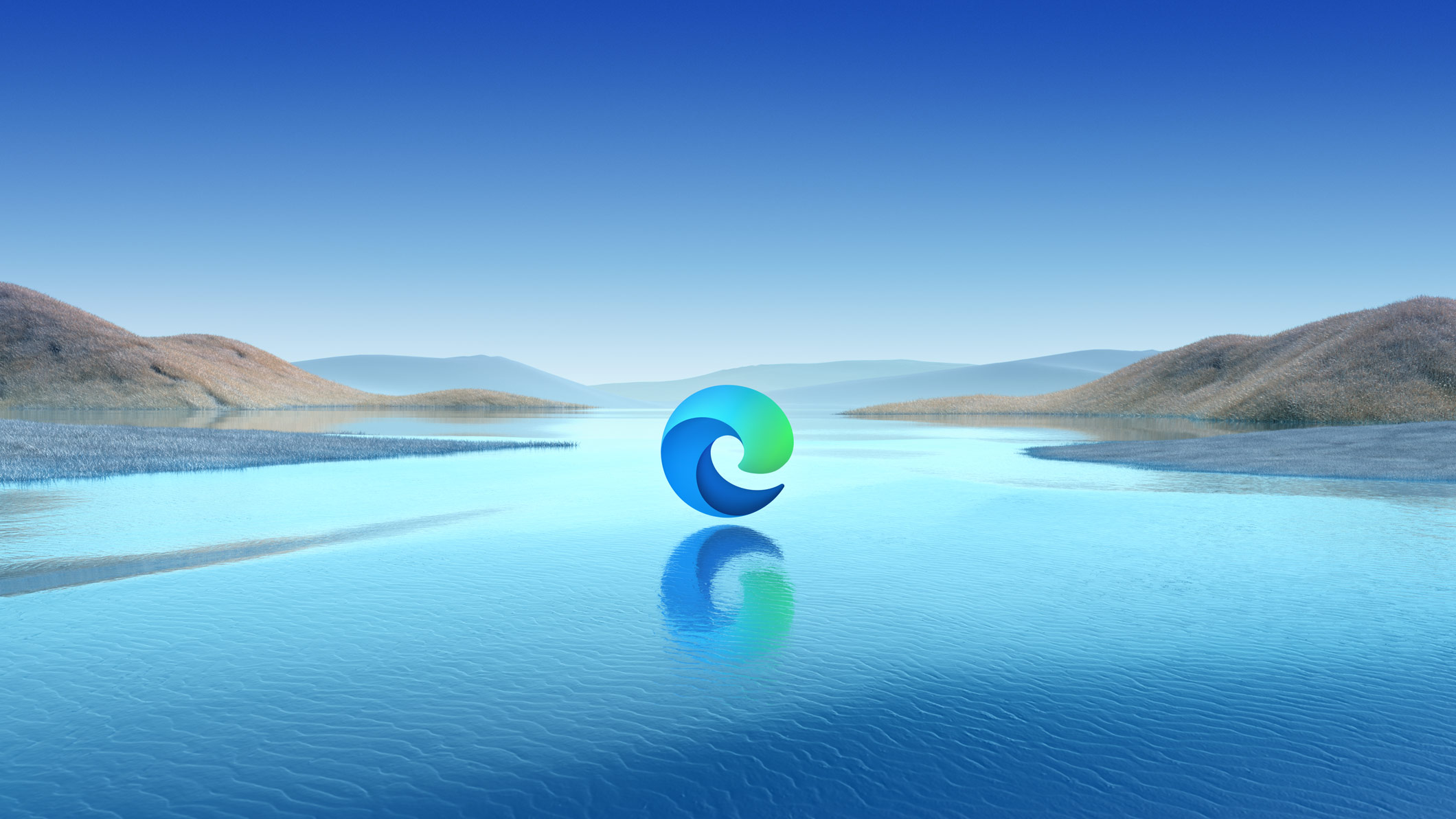
What is Microsoft Edge?
Microsoft Edge is an internet browser for businesses and organizations. Earlier this year, Microsoft released a new version of Edge based on Chromium open-source, revolutionizing the way the browser runs and operates. This means that as well as all the add-ons available in the Microsoft Store, Microsoft Edge is also compatible with add-ons that were built for Google Chrome, giving users a wealth of options to customize their browser with the tools they need.
There are many benefits to using Microsoft Edge as the default browse within your organization. First, it is backed by Microsoft security and has the highest-rated protection against phishing and malware on Windows 10. In a time where more and more organizations are adapting to working with remote teams, cybersecurity is more important than ever and with Microsoft Edge, you can be confident that your organization is protected.
If you are already using Microsoft 365 management, security and productivity tools within your organization, Microsoft Edge works seamlessly with them, making the lives of your employees easier. Plus, it doesn’t matter if you use Windows, Mac, iOS or Android, Microsoft Edge is compatible across all devices.
New Microsoft Edge Features
Microsoft has released a number of new features in Microsoft Edge since the new version launched at the beginning of the year and the browser continues to get better and better with time. Some of our favourite features include:
Microsoft Edge Collections
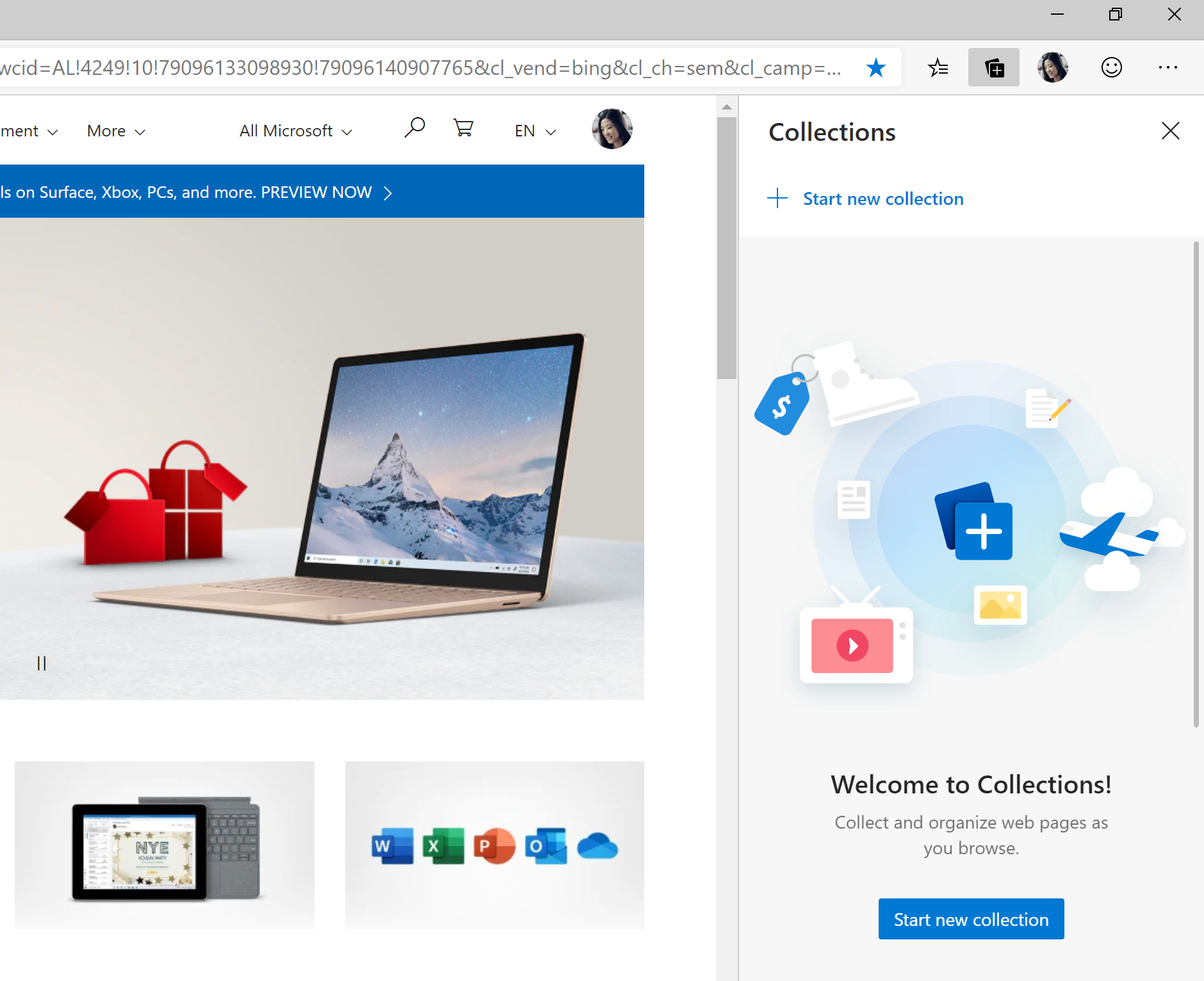
Collections is a handy Microsoft Edge feature that makes researching online even easier. With Collections, you can easily collate information from different sites into different files, so it’s easy for you to find it again at a later time. You can sync your Collections across all your devices so you can easily access your saved information on your mobile or tablet when you are not at your desk.
Microsoft Edge Vertical Tabs
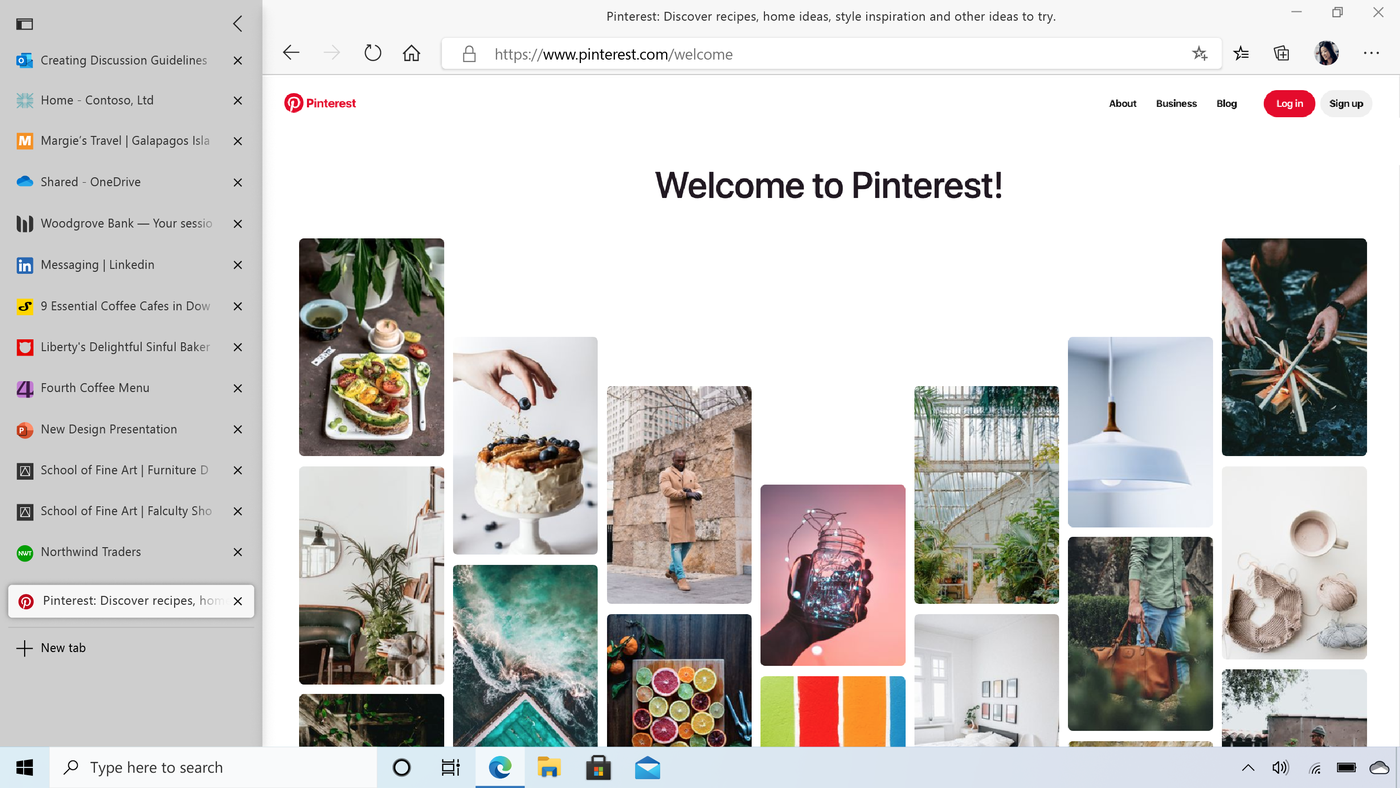
Are you the kind of person that has dozens of tabs open at the same time when browsing online? Microsoft Edge has introduced vertical tabs to help you easily find and manage your open tabs. You can maximize the view of your vertical tabs so you can see more detail of the site title, meaning you can easily navigate to exactly where you want to be without finding yourself clicking through countless tabs.
Microsoft Edge Password Monitor
Microsoft Edge Password Monitor is one of the browser’s many security features. When you save your credentials in the browser, Microsoft Edge will automatically begin to monitor them against matches leaked to the Dark Web. Microsoft has been monitoring leaked credentials for years for enterprise customers with Azure Active Directory but has never done so at a browser level. Microsoft Edge’s Password Monitor Feature now brings this service to all customers and accounts using Microsoft Edge.
Microsoft Edge Intelligent Search
Microsoft Edge enables users to search across the internet AND across Microsoft 365 content right from one search bar within your browser with Microsoft Search in Bing. This feature enables users to quickly connect with co-workers and see where they fit within the organization, access files, sites, calendars, conversations and more without ever having to leave Microsoft Edge.
Deploying Microsoft Edge with the Microsoft FastTrack Program
Microsoft FastTrack is a free service for those with eligible subscriptions that is designed to help businesses adopt Microsoft solutions. When your organization purchases an eligible Microsoft 365, Office 365, Windows 10 or EMS licenses, the FastTrack benefit is automatically included. That means that if you are eligible, then you could get extra support from a Microsoft FastTrack Partner such as Steeves and Associates at no extra cost to your organization.
Find out more about Microsoft’s FastTrack Program
Find out more about the Microsoft FastTrack program and discover if you are eligible for support at no extra cost to your organization today!
Learn more about Microsoft FastTrack
Who is Eligible for Microsoft FastTrack?
FastTrack assistance is available to Microsoft customers that have over 150 licenses from one of the eligible plans of Microsoft 365, Office 365, Enterprise mobility & Security and Windows 10. To find out if your organization is eligible, get in touch with us today!
Microsoft Edge Support with Microsoft FastTrack
Microsoft FastTrack now covers guidance for Microsoft Edge with any of the eligible Windows 10 or Microsoft 365 services. If you are looking at adopting Microsoft Edge, you can get remote guidance through the FastTrack program on:
- Deployment of the new Microsoft Edge on Windows 10 Enterprise with Microsoft Endpoint Manager (Microsoft Endpoint ConfigMgr or Intune)
- Microsoft Edge configuration
- Inventory of the list of sites that may require use in Internet Explorer mode
- Enabling Internet Explorer mode with the existing Enterprise Site List
Get Started with the Microsoft FastTrack Program for Microsoft Edge with Steeves and Associates
As Microsoft FastTrack specialists, Steeves and Associates works with eligible organizations through the FastTrack program to assist with solution adoption at no extra cost to you. Our team of Microsoft experts each bring over 20 years of experience within their area of expertise and will work with you through the Microsoft FastTrack program as an extension of your team.
If you would like to find out more about adopting Microsoft Edge within your organization through the Microsoft FastTrack program then we would love to hear from you. Get in touch today and together we can help your organization experience all the benefits that the new Microsoft Edge browser has to offer.
Author: Dave Steeves

Dave Steeves, CEO and Founder of Steeves and Associates, has been on the cutting edge of technology throughout his career with the past 25 years running his own company as Microsoft 1st Canadian Cloud Partner and one of the first Microsoft Certified Partners. Steeves has always been an early adopter and visionary, helping his clients adopt disruptive emerging technologies managing risk with careful selection of viable use cases to create value. When not tinkering in tech Dave enjoys hockey, skiing, and spending time with his family.

