The Meaning of EOL for SQL Server 2008 & Windows Server 2008
With End-of-life (EOL) fast approaching for Windows 7, Exchange 2010, SQL Server 2008 and Windows Server 2008, it’s critical that your organization has a game plan in place. Gone are the days of pushing migration and upgrade discussions back by another six months. It’s time to get serious; end of life is coming whether your organization is prepared or not.
Unfortunately, 2019 and 2020 see a host of applications and platforms reaching end of life. Among these are Windows 7, Exchange 2010, SQL Server 2008 and Windows Server 2009. You can read about the first two in our posts How does Windows 10 change Upgrade, Updates and Service Cycles and So Long, Farewell, Auf Wiedersehen, Goodnight: It’s the end of the line for Microsoft Exchange 2010. In this post, we’ll focus on SQL Server 2008 (reaching EOL on July 8) and Windows Server 2008 (reaching end of life on January 14, 2020)


What does EOL mean? Is it the end of the line for SQL Server 2008 & Windows Server 2008?
What is the meaning of EOL? While, we don’t have Douglas Adams’ supercomputer “Deep Thought,” we can certainly provide some clarity around this.
In short, every product released by Windows has a support lifecycle lasting approximately 10 years. “End of Life” or “End of Support” marks the end of this lifecycle. Once this cycle is over, Microsoft will cease providing:
- Technical support for problems that may occur.
- Bug fixes for issues that are discovered and that may impact the stability and usability of the server.
- Security fixes for vulnerabilities that are discovered and that may make the server vulnerable to security breaches.
- Time zone updates.
Consequently, continuing to run products such as SQL Server 2008 and Windows Server 2008 after EOL could have a significant impact on your organization. What’s more, the effects are wide ranging – from reduced efficiency and productivity to security vulnerabilities and increased reputational risk.
So, while EOL is not technically the end of the line for SQL Server 2008 and Windows Server 2008, it should be the end of the line for the use of these two products in your organization. Here’s how you can move forward.
SQL Server 2008
How do I prepare for SQL Server 2008 EOL?
The EOL deadline for SQL Server 2008 is July 8, so admittedly, if you haven’t started the migration/upgrade process yet, it’s unlikely you’ll complete this prior to the deadline. However, that doesn’t mean that you can continue to delay. Instead, it’s all the more reason to get started.
The first, and perhaps most important, step in this process is to assess your current setup. Identifying and inventorying your apps and server roles running on SQL Server 2008 and 2008 R2 will give you a better idea of your requirements, and subsequently, the migration path ahead. Microsoft’s Assessment and Planning Toolkit is an excellent tool for this. In short, it is an “agentless, automated, multi-product planning and assessment tool” that provides “detailed readiness assessment reports with extensive hardware and software information” and actionable recommendations to assist in planning processes.
Once this assessment process is complete, the next step is to select the solution best suited to your organization and start the migration process.
What are my options for SQL Server moving forward?
For organizations currently running SQL Server 2008, there are a number of migration options available. These include:
Option 1: Update to a newer version of SQL Server
SQL Server 2017 has been available since October 2017 and SQL Server 2019 will reach general availability in October 2019. This option provides the most benefit, as it gives access to the most updated features (automatic database tuning, adaptive query processing, columstore indexes etc.) and a superior security setup. Microsoft recommends migrating to the Azure version, however organizations can also make use of the on-premise version. For more information, see “The Benefits of SQL Server 2017.”
Option 2: Leverage Azure’s new Hybrid Usage Benefit
This option may be more cost effective, as it involves only the infrastructure costs. Instead of updating to newer versions of SQL Server, organizations can instead migrate their SQL 2008 installation to Azure by using the Azure Hybrid Use Benefit. This benefit enables organizations to save up to 40 percent on virtual machines. As it requires few code changes, it results in a “version-free” platform.
Option 3: Don’t Migrate (Not Recommended)
The last option is not to upgrade at all. However, this option is not available to everyone. Microsoft has announced that organizations with a Software Assurance or Enterprise Subscription agreement will be able to allowed to run SQL Server 2008 for 75% of the operation costs, and continue to receive security updates for the next three years. As mentioned above, we do not recommend this option.
The Benefits of SQL Server 2017
SQL Server 2017 makes a host of new features available to your organization. These features span a variety of areas, from performance and availability to security, scalability and business and intelligence.
The below PDF, also accessible on Microsoft.com, give a good overview of all of the new features provided by SQL Server 2017.
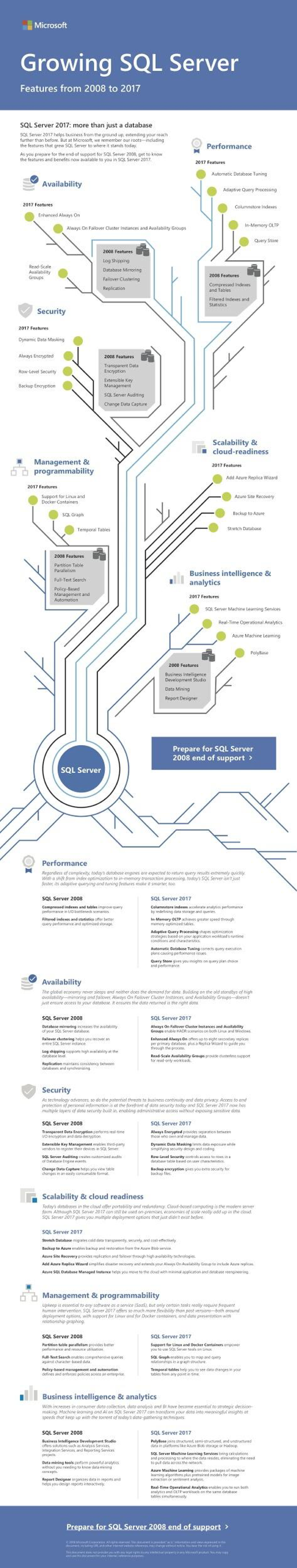
Perhaps the biggest change with SQL Server 2017 is that it is available on Linux. This opens up the world of SQL Server to developers working on other database platforms.
Some of our other favourite features include:
- Automatic Tuning: SQL Server 2017’s self-tuning features mean that the database engine is able to identify queries whose performance has regressed or whose data collection path has changed. In these cases, the engine will revert to a previous plan.
- Graph Database: SQL Server 2017 leverages a Graph Engine, enabling organizations to map and query relationships in a graph structure. This allows for an improved understanding of existing relationships.
- Machine Learning: SQL Server 2017 includes Azure Machine Learning, a collection of machine learning algorithms and pre-trained models focused at image extraction and sentiment analysis.
Windows Server 2008
How do I prepare for Windows Server 2008 EOL?
With end of life set for January 2020, organizations leveraging Windows Server 2008 have a bit more time to prepare.Again, the first step in migrating/upgrading from Windows Server 2008 is to complete a comprehensive assessment of your current setup. Identifying your apps and server roles, as well as each workload, will enable you to determine what your next steps should be.
Microsoft has a number of tools and guidelines to assist with this, including it’s Azure Total Cost of Ownership (TCO) calculator.
What are my options for Windows Server moving forward?
As with SQL Server 2008, organizations currently running Windows Server 2008 have three main options. The choice of which to move forward with should be based on the results of the assessments referred to above.
Option 1: Update to a newer version of Windows Server
Organizations can choose between Windows Server 2016 and Windows Server 2019. Seeing as you are already undertaking a migration, our recommendation is to take the step to Windows Server 2019. This way, your organization will be able to leverage the most up to date features and the latest security landscape. For more information on Windows Server 2019, see “The Benefits of Windows Server 2019.”
Option 2: Re-host on Azure with the Hybrid Usage Benefit
The Azure Hybrid Use Benefit applies to both SQL Server 2008 and Windows Server 2008. Again, this is likely the most cost-effective option, as the only costs involved are related to infrastructure. However, it does mean that you will not gain access to the updated features offered by Windows Server 2016 and 2019.
Option 3: Do Nothing (Not Recommended)
There is always the option to do nothing. As with SQL Server 2008, Microsoft has stated that it will continue to provide security updates to organizations with a Software Assurance or Enterprise Subscription agreement. Again, we do not recommend this option.
The Benefits of Windows Server 2019
Windows Server 2019 is the latest and greatest in the Windows Server family. With features such as the Windows Admin Center, System Insights and the Windows Defender ATP Exploit Guard, it enables organizations to bridge their on-prem environments with Azure, helping to modernize their applications and infrastructure, while providing them access to more a more sophisticated security setup.
Here’s a quick overview of each of the above mentioned features:
- Windows Admin Center: This is a great tool for server administrators. This browser-based app facilitates the management of servers, clusters, hyper-converged infrastructure and Windows 10 PCs. There is no additional cost associated with this feature.
- System Insights: This feature adds machine-learning backed predictive analytics capabilities to Windows Server 2019. These capabilities aim to reduce issues and downtime by analyzing system data and providing insight into server performance.
- Windows Defender ATP Exploit Guard: While Windows Defender in general was much improved in Windows Server 2019, it’s the ATP (Advanced Threat Protection) Exploit Guard that we are particularly interested in. It’s four components – Attack Surface Reduction(ASR), Network protection, Controlled folder access and Exploit protection – are designed to detect and block behaviours in line with malware attacks and lock down the device in case of a wide variety of attacks .
These are just three of the new features available in Windows Server 2019. For a more exhaustive list, check out “What’s New in Microsoft Server 2019.” Or, if you are already convinced, download a free trial of Windows Server 2019 from the Microsoft evaluation center.
So what is the answer to the meaning of the EOL?
EOL is fast approaching for SQL Server 2008 and Windows Server 2008. Yes, organizations still using these platforms need to move quickly. And yes, the migration process will take time, effort, and investment. However, instead of looking at migration as a hurdle to overcome, organizations need to look a migration as an avenue to realize three important outcomes: innovation, long term cost savings, and enhanced security and compliance. So, back to our question – what is the meaning of EOL? Opportunity.
The Importance of Planning Ahead
As demonstrated above, the migration/update process is not just a matter of flicking a switch and ta-da! Instead, organizations need to ensure that they follow a well thorough, informed and well defined process, starting with the assessment of their current setup. We strongly recommend that organizations looking to make the switch work with their IT Administrator or preferred Microsoft Certified partner. Not only will their administrator or partner be able to assist in putting a plan into place, but they will also have the knowledge and experience needed to identify any change management considerations that may need to be built into this plan.
As the first certified Microsoft Cloud Partner in Canada, Steeves and Associates has the know how to help you plan and manage a successful transition, whatever option is best for your organization. To learn more about how we can help you prepare, contact us at sales@steeves.net or 1-888-952-8800.
Steeves and Associates
![]() Steeves and Associates are the first Microsoft Cloud Partner in Canada and the premier Partner of choice for medium-to-large size organizations. As the Hybrid Data Center, Cloud Productivity and Identity Specialists we are a leader, early adopter and implementer of Microsoft technologies with a reputation for innovation, quality, and in-depth expertise.
Steeves and Associates are the first Microsoft Cloud Partner in Canada and the premier Partner of choice for medium-to-large size organizations. As the Hybrid Data Center, Cloud Productivity and Identity Specialists we are a leader, early adopter and implementer of Microsoft technologies with a reputation for innovation, quality, and in-depth expertise.
Known as the “Trusted Go-to-Partner” by both clients and vendors, Steeves and Associates deliver a senior team of enterprise consultants who average 25 years of experience integrating, implementing and migrating Microsoft solutions into a myriad of complex enterprise environments. Considered to be amongst the best in the industry, you are in working with the right resources to get your questions answered when you need it most with Steeves and Associates.
Considered to be among the best in the industry, Steeves and Associates deliver senior Microsoft technologists with experience integrating, implementing and migrating Microsoft solutions into a myriad of complex enterprise environments.

