Multi-Factor Authentication: The Coming-of-Age Story
As many organizations migrated towards remote work in 2020, there was a vast shift in the global threat landscape as well. Soon, an increasing amount of personal unsecured devices started accessing the organization network, giving rise to security vulnerabilities alongside. Thus, the circumstances pushed companies to implement stronger security measures to protect sensitive information and data, as the traditional methods of just having a username and password were no longer providing adequate protection.
In the wake of evolving threat, multi-factor authentication (MFA) started to become the norm in 2021. Initially valued at USD 10.64 billion in 2020, the multi-factor authentication market is expected to reach USD 28.34 billion by 2026. It comes as no surprise that the growing number of cyberattacks is driving the market value, with mostly ransomware attacks, phishing and hijacking corporate online and financial accounts at the helm of these threats.
What Makes MFA Important?
A combination of factors to reliably verify user identity is highly important, especially when they have access to your applications, networks, or systems from new locations or devices. MFA is an authentication method that requires the user to provide two or more pieces of evidence to prove their identity. By tying to access multiple factors, it makes it harder for threat actors to breach accounts and compromise security.
The multiple factors include (though you only need two):
- Knowledge: your username and password
- Possession: something only you should have access to, such as a key card, a USB, a code received by text message, or a code from an authentication app
- Inherence: a biometric verification factor, such as your fingerprint or iris
Why Is Multi-Factor Superior to Two-Factor Authentication?
Two-factor authentication has been around for a while and as some may know, it is a subset of multi-factor authentication. Two factor authentication is something that we use daily without even realizing, like entering a verification code after entering the password. But multiple layers of protection are always better than just two.
Authentication factors are easy for the users, providing just a couple of extra steps to get you the access that you need. However, on the side of threat actors it is a lot more complicated. With every added layer of security systems making it harder for them to breach! That is why biometrics and retina scans are becoming increasingly common as they are much harder to steal or crack.
Major Platforms Require Multi-Factor Authentication
We saw an early trend over the past year in which major software providers, such as Microsoft, and vendors that have data to protect, such as Salesforce, are making the move to required compliance. This is to utilize the few tested, trusted identify protection providers to ensure the security and safety of their information and systems.
Among the most noteworthy announcements was one from Salesforce. From February 1, 2022, Salesforce requires customers to enable MFA in order to access Salesforce products. It is step in the direction of keeping their customers protected at all costs and keeping attacks at bay that can cripple a business.
We can confidently share that MFA adoption does not happen overnight. It requires rounds of adoption training and helping the organization adjust to a new way of carrying out daily business operation. Salesforce itself laid out a strategic roadmap to help their existing staff, old and new employees, and every other member to gradually adapt to multi-factor authentication. You too can make this a possibility for your organization and have better control on data and identity protection.
Secure Access to Resources with Azure Active Directory & ADFS
If you are already a Microsoft customer, help protect your organization and users from 99.9% of cyber-attacks with Azure AD. With 425 million monthly active users, Azure AD authenticates nearly 30 billion requests every day. So, you can trust Azure AD to safeguard access to data and apps while also maintaining simplicity for you.
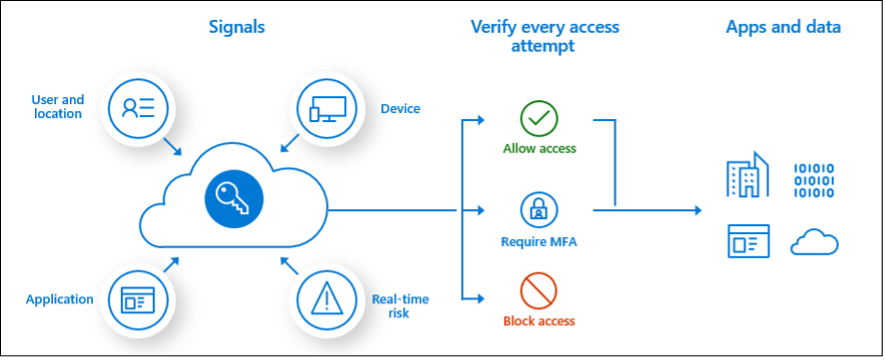
You have the power to integrate Salesforce with Azure AD single-sign on as a Microsoft customer. After a successful integration, you can control who has access to Salesforce in Azure AD. Not only can you centrally manage accounts in the Azure portal but can also enable users to be automatically signed-in to Salesforce with their Azure AD accounts.
Now, Azure AD is not the only way to get started on your single sign-on (SSO) integration. Active Directory Federation Service (ADFS) is the on-premises identity service that allows the sharing of identity information outside an organization’s network. By installing it in your Windows Server operating systems you provide users with single sign-on access to different systems and applications across organizational boundaries, including Salesforce. By using a claims-based access control authorization model ADFA maintains application security and implements federated identity. This allows a system, in this case, Salesforce or other such applications, to provide controlled access to its resources to a user belonging another network without the two systems sharing a database of user identities or passwords.
Multi-Factor Authentication in Azure AD
With Azure AD Multi-Factor Authentication, you can secure password reset. Users have the option to register for self-service password reset in one single step when they register themselves for Azure AD MFA. Administrators can choose forms of secondary authentication and configure challenges for MFA based on configuration decisions.
On top of that, you do not need to switch apps and services to use Azure AD Multi-Factor Authentication. The verification prompts are part of the Azure AD sign-in, which automatically requests and processes the MFA challenge when needed.
Why Implement Multi-Factor Authentication with Azure AD?
People have multiple ways to access the data of an organization, employees often check information from their personal devices and some institutions also support the bring-your-own-device model. In such cases, if an organization member is accidentally locked out of their device or worse, they lose it? How do you protect sensitive information?
Azure AD Multi-Factor Authentication adds an additional layer of security to user sign-ins. This underestimated security feature provides a reliable, secure, and scalable method of authentication to further protect your users and your data.
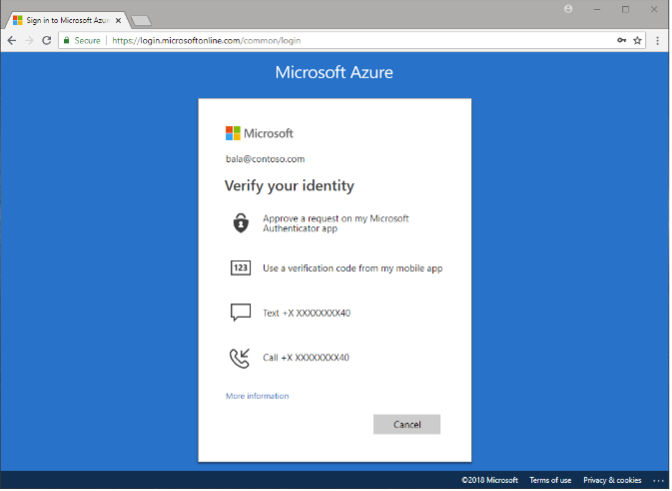
The best way to utilize Azure AD MFA is with conditional access policies. These policies let you define actions that take place when a sign event or request takes place. Conditional access requests additional actions before a user are granted access to an application or service, such as prompt for MFA.
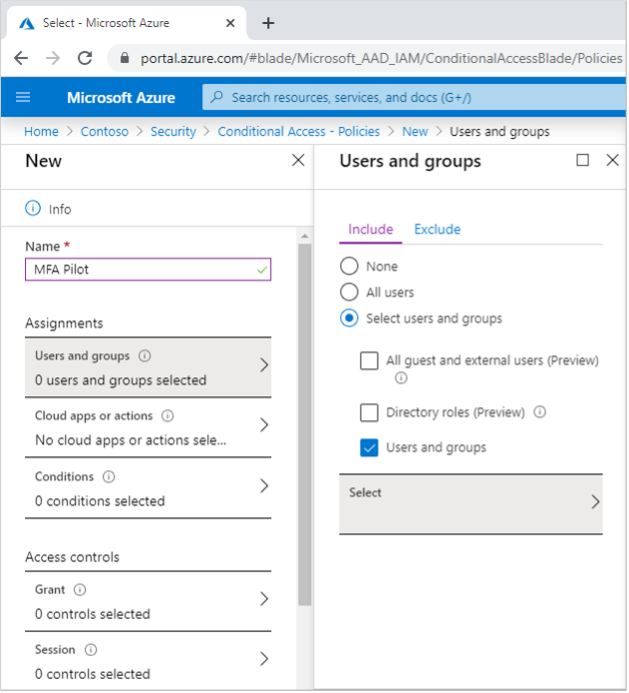
Azure AD Multi-Factor Authentication is offered in Azure AD Free, Azure AD Basic (for Administrators), Azure AD Premium 1 (for End Users) and Azure AD Premium 2 (for End Users) on a per user / per authentication pricing model.
Here are some advantages of Azure MFA:
- Easy to Set Up: Azure Multi-Factor Authentication is designed for administrators to set up, use, and monitor.
- Scalable: Implement Azure MFA for any number of users or groups and integrate with Active Directory and on-prem applications as well as cloud-based applications.
- Always Protected: Azure Multi-Factor Authentication provides strong authentication using standard industry practices.
- Reliable: Microsoft guarantees 99.9% availability of Azure Multi-Factor Authentication.
- Intuitive User Experience: MFA is common among users, and it is likely they already use MFA with personal and other accounts, which only makes their experience with Azure MFA is easy to activate and use. The extra protection that comes with Azure Multi-Factor Authentication allows users to manage their own devices.
Work with Steeves and Associates to Fully Protect Your Data
This requirement is just one of many to come as the migration to trusted identity providers set compliance and security requirements for accessing the many apps you rely on in your environment. Take the right step in protecting your identities and heighten security for all the core applications your employees utilize daily with Steeves and Associates.
Strategize your security plan with our experts and we will help you create a system security that is tailored to the needs and operations of your organization.
Steeves and Associates offer robust identity protection and Microsoft security solutions such as Azure Active Directory, Multi-factor Authentication, Conditional Access, Intune and more to give you unparalleled control over user accessibility, information security and data protection.
Get in touch with us today to talk more about multi-factor authentication and your organization’s security strategy.

